
How to Participate in the
SolChicks Beta Test
Important note
How to Register
How to Install the Game
Important note
- SolChicks closed beta test will be launched on 15 Oct 2022, 6am UTC, and will be closed on 18 Oct 2022, 6am UTC.
- Only the owners of at least one SolChick NFT are eligible to register and receive a log-in account to participate in the closed beta test. The registration is now live (see below “How to Register”).
- The registration will be open until 15 Oct 2022 (Sunday) 6am UTC deadline. You will not be allowed to register after this deadline.
- Between the registration deadline and the closed beta test launch (15 Oct 2022, 12pm UTC), an email with a log-in account ID/Password and the SolChicks game Android package kit (APK) installation link will be sent to each registered email address (if the wallet that was used to register the email address still has a Solchick NFT).
- Once you have received the email with the log-in account and the APK installation link, you can start playing the game when the closed beta test is launched by following the below “How to Install and Play” instruction.
How to register
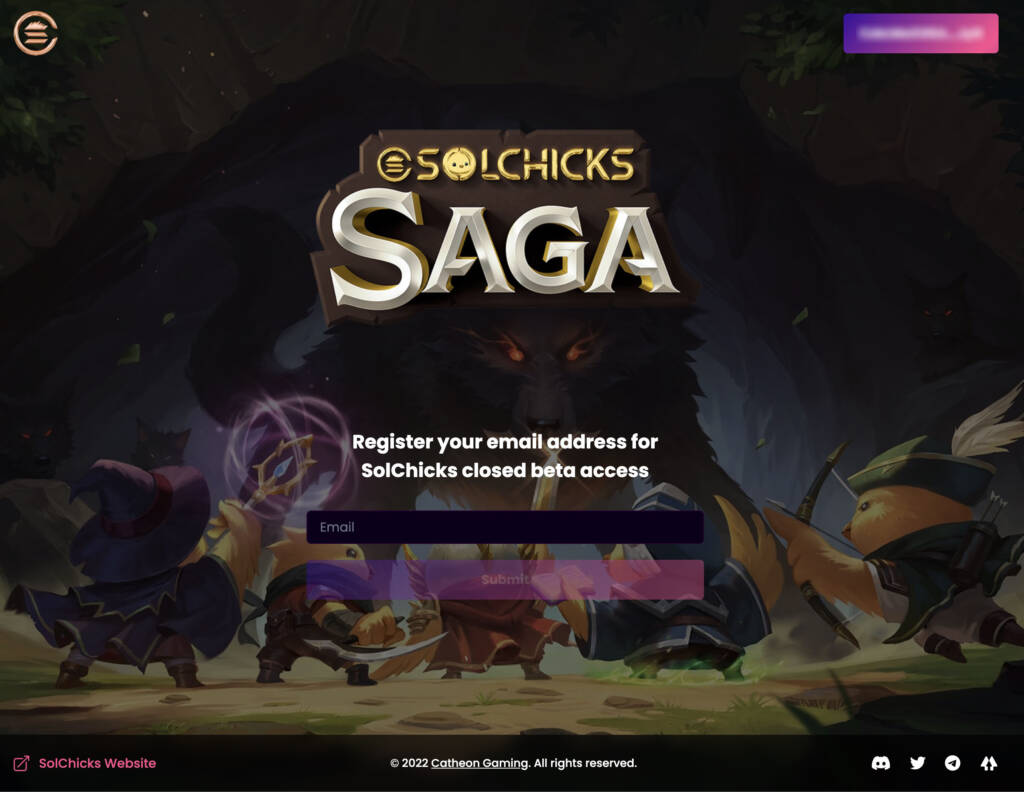
- Go to the registration page (https://register.solchicks.io) now before the deadline time (15 Oct 2022, 6am UTC)
- When you see the below message “Please connect your wallet to continue” on the registration page, click on “Connect Wallet” at the top right corner of the page to connect your Solana wallet that has at least one SolChick NFT.
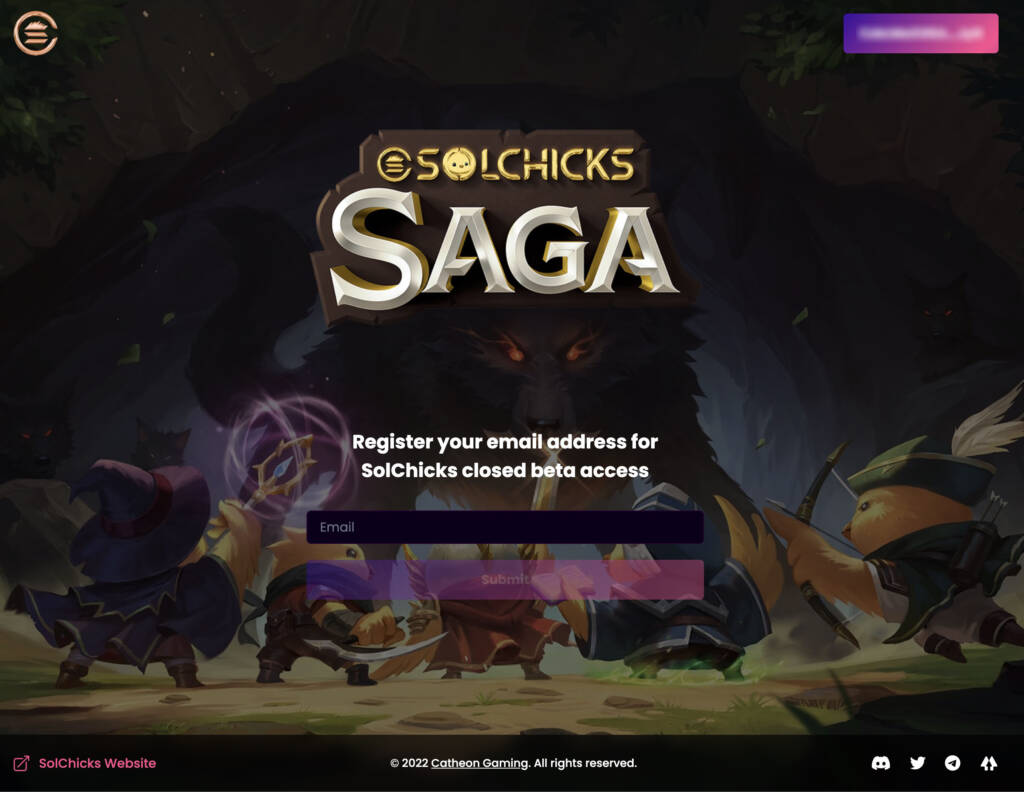
- After your wallet with a SolChick NFT is connected, you can enter your email address to register. On the date of the launch of closed beta, you will receive an email the log-in account information and link to download the Android package kit (APK) file.
- Note: You will receive the email only if the wallet that was used to register the email address still has a SolChick NFT on the beta test launch day
- While waiting for the email to arrive at your registered email, please read the below “How to Install and Play” to get ready to install and play.
How to install the game
On the closed beta launch day, once you have received in your registered email an email from us with the log-in account information and the SolChicks game APK file download link, download the APK file from the link and then follow the below instruction to install the game and play.
On the closed beta launch day, once you have received in your registered email an email from us with the log-in account information and the SolChicks game APK file download link, download the APK file from the link and then follow the below instruction to install the game and play.
- If you have an Android phone, you can download the APK file directly on your Android phone to install the game (then proceed to #3 below)
- If you do not have an Android phone:
- Download the Android emulator file Nox from https://www.bignox.com on your PC and install the emulator
- Once the emulator is installed on your PC, open the SolChicks APK file with the emulator
- When you have successfully started the game, you will be directed to a log-in page in the game where you can enter the log-in ID and password that were sent to your registered email



